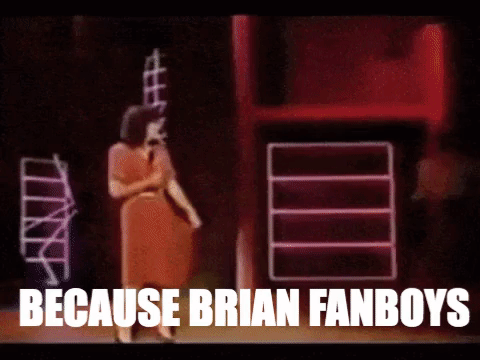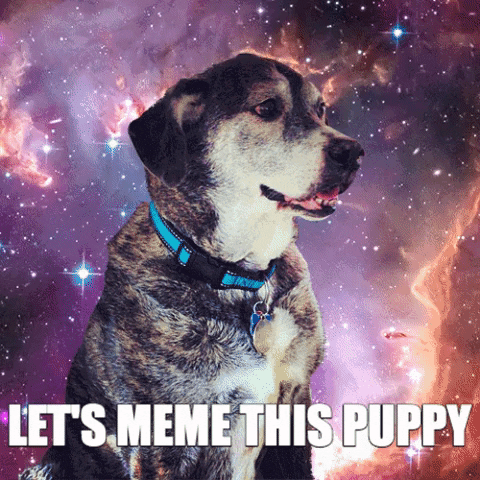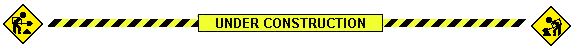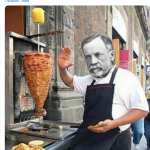The meme: the direct, often wild small piece of media that can pop up in the strangest ways and in the strangest places.
In this session Brenna and Brian from TRU LT&I will focus on the practical elements of making memes and animated GIFs. We’ll walk through a few tools and techniques that will have you sharing your inspirations with your friends, your students and your social media networks. We’ll also discuss some relevant concerns around accessibility, impact and representation.
Check out the Imgflip Meme Generator.
Make a meme! You can search for and tweak an existing meme, or upload an image of your own.
Share your brilliance on the SPLOT image collector for this workshop. (What’s a SPLOT?) And let’s see what we are making.
A little background.
A brief history of the meme and the GIF.
Educational GIFs, and Explainer GIFs.
The #lakkesvida sensation. (Gracias a Dr. Gabriela Carrillo Núñez).
Let’s make a GIF!
There are many, many ways to make and customize animated GIFs. Perhaps the easiest is Giphy.
Log in to Giphy. If you do not want to create an account, you can use learningtech@tru.ca and a password we will give out in-session.
You can use any technique, but we suggest you select a short clip from a YouTube video. (The basic technique is demonstrated in this short video.)
When you have it looking the way you like, hit “Create”, then hit the “Media” button, and download the “social” option.
Share your inspired creation on the workshop SPLOT!
While we work…
…let’s explore some contemporary issues. It may get problematic.
And if you want more…
Some additional resources.